Salutations, Cambridge it's ya boy Finn back with another blog. Today I will be talking about the editing process of our project.. When looking at the music video after running it back and re-filming. We had a total of 11 scenes. We added up the seconds and had about a minute and five seconds. Our video and the song ended perfectly when we wanted it to fade out. God's Plan is truly a masterpiece. Taking note of this, we set out to find resources that could be used to change the scene transitions, adjust the sound transitions, and sync our song with the scenes. It didn't take long to learn about a program known as Capcut through research. The majority of my crew used this on earlier assignments. Capcut is a simple tool that we are all familiar with. It offers various elements that we require for our video, like text and sound effects for music. While exploring alternative applications, we discovered IMovie. Since this editing program is compatible with all iOS devices, it is convenient for everyone to use. Its complex audio editing features and a wider range templates and themes compared to Capcut could make our video look better. It also shares the same title and credits as Capcut, which is useful, but not everyone uses this software, so it could be too much for the playful and lighthearted mood we want for our music video. Apart from that, that would be the main challenge to be solved. We knew exactly which scene should go first when it came to the sequencing of our scenes. In addition, we already know how many seconds each scene lasts, how the lyrics fit, and how our text will look at the start.
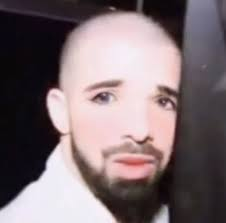
No comments:
Post a Comment